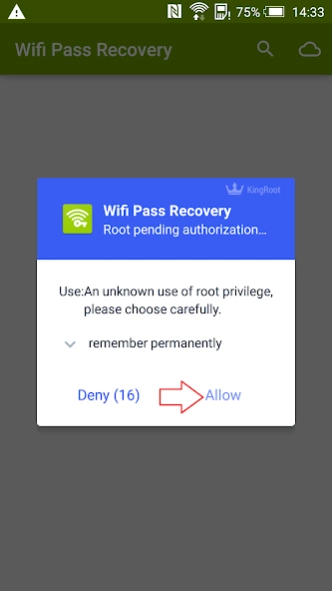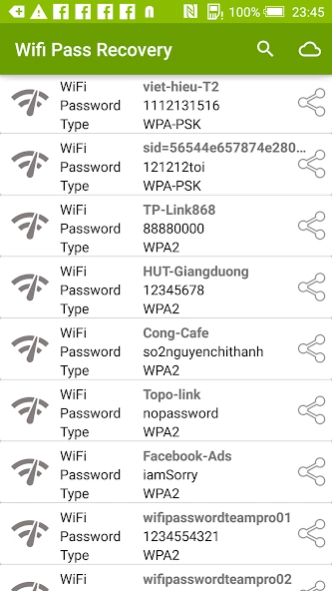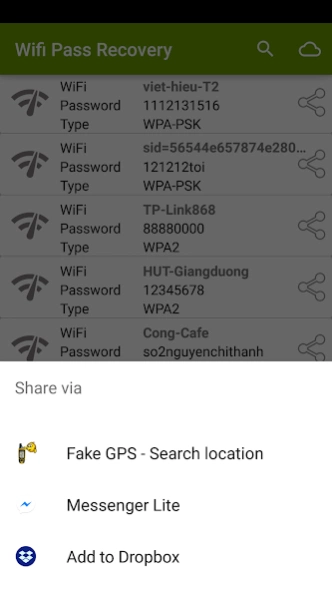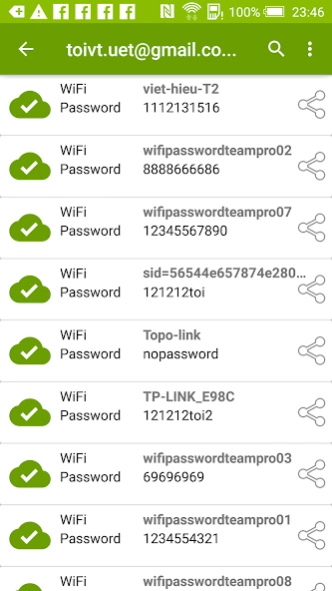WiFi Password Recovery Viewer 1.0.12
Free Version
Publisher Description
WiFi Password Recovery Viewer - WiFi Password Recovery is a good app to help you view saved WiFi passwords
Note: Require ROOTED for show WiFi Password feature
WiFi Password Recovery is the application help to look back WiFi passwords you have used. It's will not hack or steal your passwords.
It is very useful in case you forgot the password of the networks you have connected before.
FEATURES
- Free app
- Help you view all saved WiFi passwords
- Very light and easy to use
- Securely store your entire WiFi password to the cloud using your Google account
Root Required
This application must require ROOT permission. It will help you to see all wifi passwords saved in your device whenever you can't remember wifi passwords of all old networks you connected.
WARNINGS
- This app cannot crack unknown networks, it is not a wifi password cracker.
- Need super user permissions
WE ARE STILL IMPROVE THIS APP
We are still working hard to make this app perfectly. If you get any issue, please help to let us know (email to vuvu.water.ilu@gmail.com) . All crashes will be catch automatically and we will try to fix all of them. Please don't leave 1* rating until we publish the final version (in several next days). Thank you so much.
About WiFi Password Recovery Viewer
WiFi Password Recovery Viewer is a free app for Android published in the System Maintenance list of apps, part of System Utilities.
The company that develops WiFi Password Recovery Viewer is WiFi Password Team Pro. The latest version released by its developer is 1.0.12.
To install WiFi Password Recovery Viewer on your Android device, just click the green Continue To App button above to start the installation process. The app is listed on our website since 2023-05-15 and was downloaded 1 times. We have already checked if the download link is safe, however for your own protection we recommend that you scan the downloaded app with your antivirus. Your antivirus may detect the WiFi Password Recovery Viewer as malware as malware if the download link to com.wifipasswordteampro.wifipassrecovery is broken.
How to install WiFi Password Recovery Viewer on your Android device:
- Click on the Continue To App button on our website. This will redirect you to Google Play.
- Once the WiFi Password Recovery Viewer is shown in the Google Play listing of your Android device, you can start its download and installation. Tap on the Install button located below the search bar and to the right of the app icon.
- A pop-up window with the permissions required by WiFi Password Recovery Viewer will be shown. Click on Accept to continue the process.
- WiFi Password Recovery Viewer will be downloaded onto your device, displaying a progress. Once the download completes, the installation will start and you'll get a notification after the installation is finished.